To minimise the spread of COVID-19, businesses across the globe are hurrying to implement remote working for employees.
For many, the opportunity to work from home may be an exciting novelty – offering the chance to avoid the daily commute and catch a few hours’ extra sleep in the morning and ditch the peak hour drive home.
But while working from home definitely has its advantages, you and your employer must take certain steps to ensure you’re set up for success.
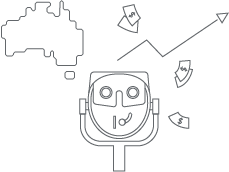 This includes how you:
This includes how you:
- handle cyber security from home
- stay engaged with your team
- recover various incidental costs
To get you started, we’ve put together a few key considerations as you begin your new home office lifestyle.
Cyber security basics
Moving from a trusted corporate environment to a remote working environment will result in cyber security risks – especially when the change comes with such short notice.
 You will undoubtedly face numerous challenges, including having to work with other family members at home, learning new software or conferencing programs, and even managing paper files securely.
You will undoubtedly face numerous challenges, including having to work with other family members at home, learning new software or conferencing programs, and even managing paper files securely.
These cyber security essentials will help you minimise the potential risks to you and your organisation:
Take part in security awareness training
Hopefully, your employer is able to offer cyber security awareness training. This training will explain company policies, and show you how to use company systems securely in a remote environment.
When you take part in the training, listen carefully because you may be liable if you ignore company protocols and make a serious error that puts the company’s confidential data at risk.
Only use software or IT providers approved by your company
This includes online platforms for file sharing, such as DropBox or Google Drive, and IT support services.
If you’re not using Cloud platforms, make sure you follow your employer’s specific instructions on how to connect to their VPN (Virtual Private Network).
Secure your home network
If you use a router at home, log in and change the password (it should not be the default password).
You can also:
- check your router software is up to date
- rename the network to something no one would identify as you
- turn on encryption
Avoid using public or free WiFi. Working from home requires that you have your own internet service provider, and a plan with enough bandwidth to support the platforms or programs you need to access.
Update software on all devices
This includes apps, web browsers, operating systems and security software. Set updates so they happen automatically.
Secure your devices
Make sure every device, including your phone and laptop, requires a unique password to get in.
When you’re not using your devices, keep them in a safe place so they won’t be damaged. If you will be away from your home, make sure they are secured.
Disable admin rights on devices used by children. Enable firewall and malware protection features on all devices.
Use strong passwords
Passwords should be at least 12 characters and a mix of numbers, symbols and capital and lowercase letters.
If you will access a corporate network, ensure multi-factor authentication is set up.
Be extra cautious when opening emails and smses
There is an abundance of COVID-19 scams circulating via email and phone networks right now. Never click on any email or link you do not trust. Delete it immediately – it’s not worth the risk.
A few scams that we are aware of include:
- Certain types of SMS which appear to come from 'GOV' as sender, with a link to find out 'when to get tested in your geographical area' for COVID-19
- Phishing emails claiming to be from Australia Health Care and other international health organisations
Back up files regularly
Back up important files daily. This feature is usually built into Cloud solutions, but if you’re not using Cloud you may need an external hard drive. Check that this is OK with your employer first, and make sure you keep it and any confidential paper files in a lockable drawer.
Shred discarded documents
Never throw papers in the bin if they contain sensitive information. If you don’t have a shredder at home, keep the files secure until you can return them to work to be destroyed.
Remember that corporate policies still apply
Your home is now an extension of your office, so follow the protocols that your employer has implemented.
Collaborate often
Just because you are physically isolated doesn’t mean you need to be socially isolated too.
If you manage a team, set regular schedules for virtual meetings – both formal with a set agenda, and informal to keep teams connected.
When you choose a platform for these meetings (such as Microsoft Teams, Office 365, Zoom or Skype), ensure it’s supported by your organisation and accessible by both PCs and Macs.
You can also use education-based programs such as Moodle to make remote workplace training easy.
Document expenses to claim in your 2020 tax return
Whether you’re working from a home office or on the dining room table, certain costs that you incur while working from home are deductible.
Running Expenses
You can claim:
- heating
- cooling
- lighting
- consumables, such as printer cartridges
The most straightforward approach is to claim the ATO rate of $0.52c per hour of work use. This also covers the decline in the value of furniture.
Phone and internet
Any mobile, landline or internet usage for work purposes can be claimed. You can claim up to $50 without records, or claim the actual work use percentage of each bill.
Asset purchases and depreciation
The items you buy for your office and work use are deductible, such as a printer or stationary.
Items below $300 can be claimed in full in the tax year you buy them. Anything above this amount must be depreciated over its effective life, and you can still only claim the percentage amount that applies to work use.
Keep good records
If you plan to claim actual costs (rather than the standard ATO rate for items), you must keep every receipt. And you should also consider the use of your work area by other people in the house.
Alternatively, keep a record of all expenses and claim the percentage amount that applies to work use. For this method, simply keep a diary for four weeks to demonstrate your work habits at home which will help you justify your claims.
For more information
If you require further information regarding cyber security at home, contact your local RSM office today.


